StockQuakes
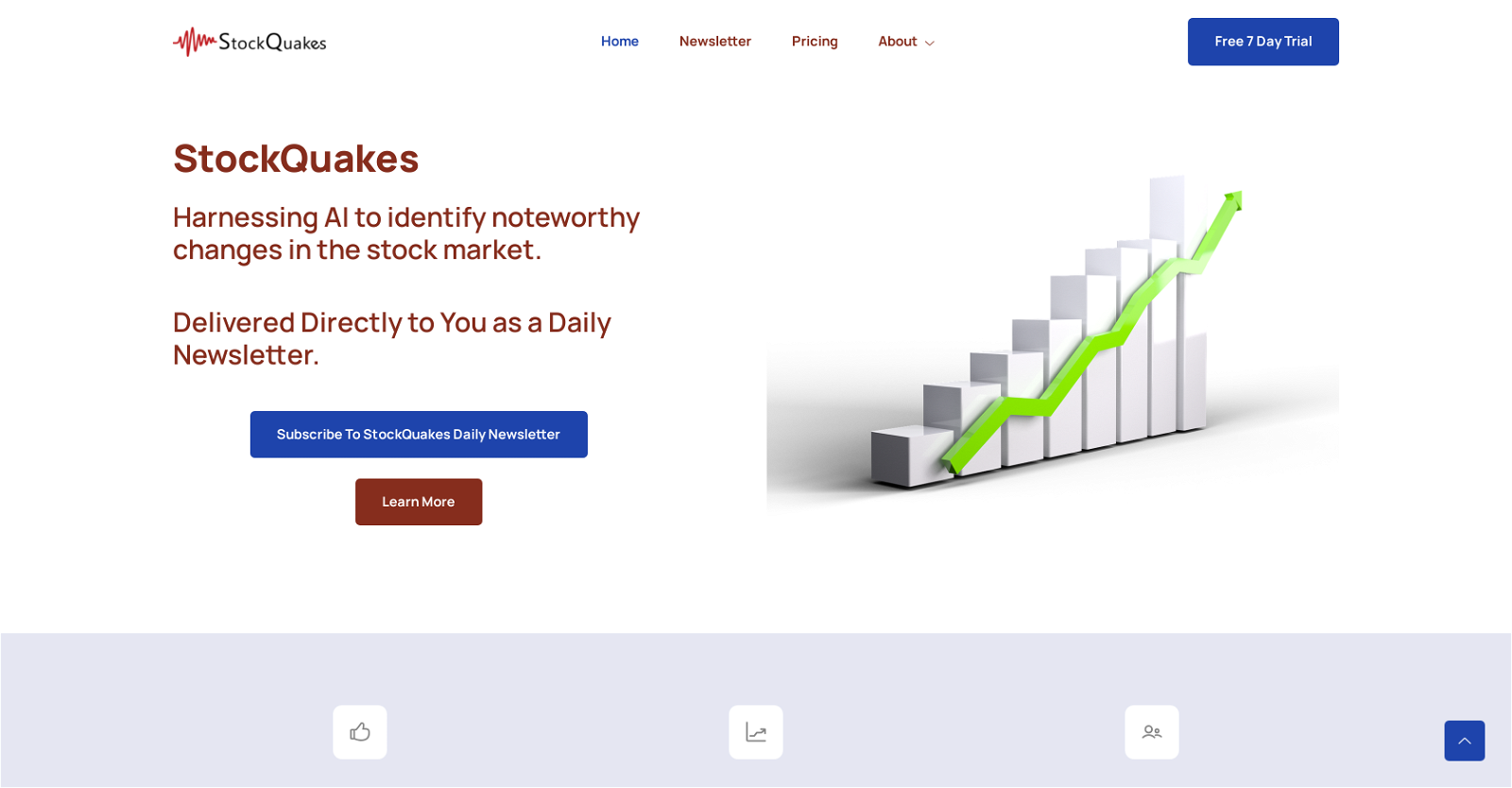
StockQuakes is an AI-powered tool that identifies significant changes in the stock market. This tool uses proprietary AI algorithms to analyze over 5000 stocks daily, leveraging measures known as 'StockQuakes' which quantify shifts in multidimensional stock data.
Each trading day's open and close prices determine if the StockQuake is UP or DOWN. The sizes of StockQuakes, that is, small, medium, large, or huge, represent the extent of the changes in the stock data.
At the end of each trading day, subscribers receive a newsletter detailing 'StockQuakes Daily Top 10 Up and Down Average Index Charts', 'StockQuakes Daily Top 10 Up and Down Stocks Charts', and 'StockQuakes Daily Top 100 Up and Down Stocks Table Reports'.
These reports and charts, delivered daily via its newsletter, provide users with insights on noteworthy changes in the stock market, hence assisting in making informed trading decisions.
StockQuakes presents a valuable tool for both progressing and experienced investors, focusing on 'Do Your Own Research' strategy. The service offers different subscription models to meet varying needs, including a free forever, monthly and annual plan.
Would you recommend StockQuakes?
Help other people by letting them know if this AI was useful.
Feature requests



77 alternatives to StockQuakes for Stock market analysis
-
4.84095
-
5.0
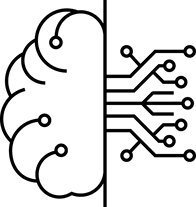 213
213 -
3.01452
-
4.91104
-
5.0811
-
47
-
41
-
5.0331
-
32
-
1.032
-
5.031
-
26
-
24
-
22
-
1.0211
-
5.0161
-
16
-
11
-
10
-
 Delivers precise financial data and market sentiment analysis.8
Delivers precise financial data and market sentiment analysis.8 -
8
-
8
-
7
-
5.07
-
6
-
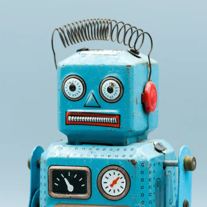 650K
650K -
 6480
6480 -
5
-
5
-
5
-
 59
59 -
 Market trend analyst and stock predictor for Company X.5214
Market trend analyst and stock predictor for Company X.5214 -
 4334
4334 -
 4153
4153 -
 4500
4500 -
 410
410 -
 4314
4314 -
 439
439 -
AI-powered stock predictions and news insights for over 1,000 US companies.4
-
4
-
 310
310 -
 3870
3870 -
 31K
31K -
 3649
3649 -
 3337
3337 -
 Delivers precise stock analyses with clear price targets and recommendations3902
Delivers precise stock analyses with clear price targets and recommendations3902 -
 3161
3161 -
3
-
23
-
 2324
2324 -
 250
250 -
 2
2 -
5.021
-
 229
229 -
 Stock market analysis focusing on data-rich reports and trends.219
Stock market analysis focusing on data-rich reports and trends.219 -
2
-
 A value investing assistant offering analysis and stock recommendations.27
A value investing assistant offering analysis and stock recommendations.27 -
1
-
 132
132 -
1
-
 Aid in trade probabilities, not financial advice1
Aid in trade probabilities, not financial advice1 -
 128
128 -
 Supporting insights and performance analysis of the U.S. stock market in real time.144
Supporting insights and performance analysis of the U.S. stock market in real time.144 -
 116
116 -
 1109
1109 -
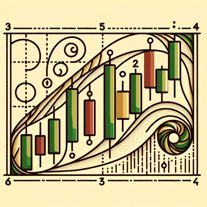 1105
1105 -
 A stock analysis assistant offering insights and interpretations of market data.138
A stock analysis assistant offering insights and interpretations of market data.138 -
 126
126 -
 115
115 -
 16
16 -
 Expert in trading strategy and chart analysis.1128
Expert in trading strategy and chart analysis.1128 -
 129
129 -
 13
13 -
 114
114 -
 Providing up-to-date stock market info, forecasts, and analysis.117
Providing up-to-date stock market info, forecasts, and analysis.117 -
 128
128 -
Pros and Cons
Pros
Cons
Q&A
If you liked StockQuakes
People also searched
Help
To prevent spam, some actions require being signed in. It's free and takes a few seconds.
Sign in with Google








